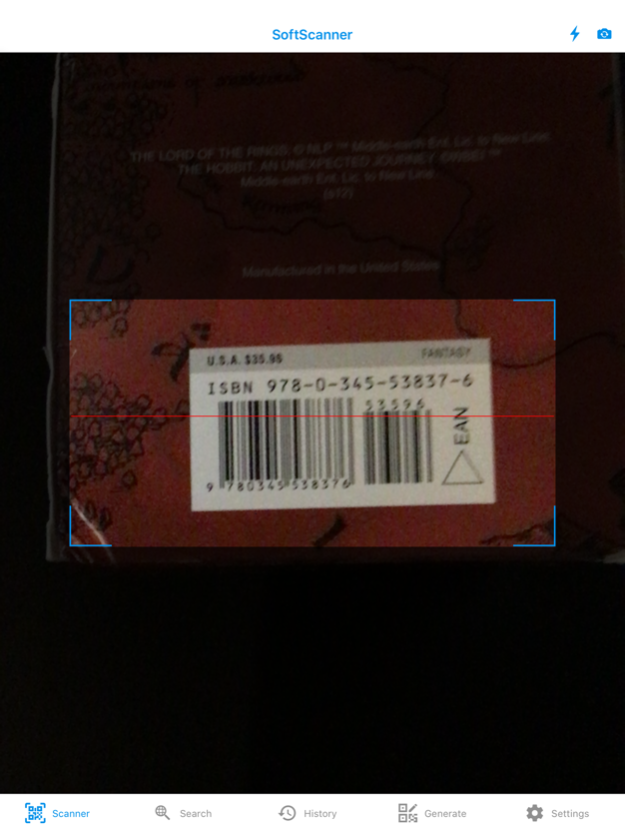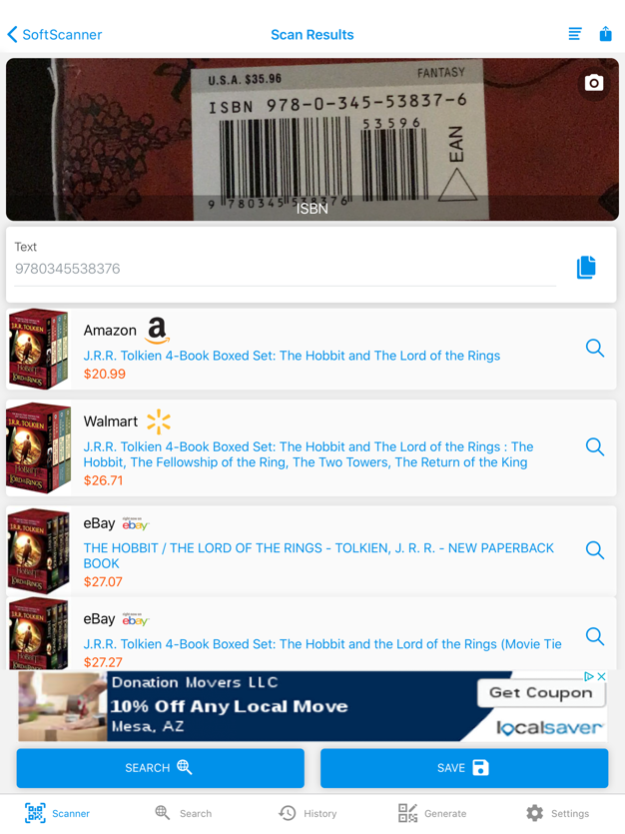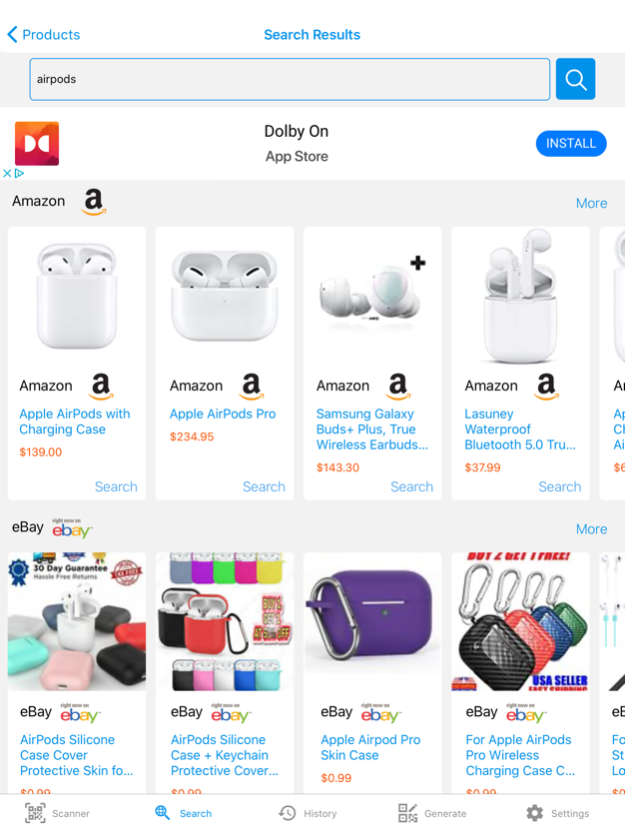Soft Scan - QR/Barcode Scanner 1.1.4
Free Version
Publisher Description
- Scan barcodes and QR codes
- Create your own QR code for text, url, email, tel, sms, contact, geolocation, event calendar, wifi.
- Only available in selected countries but more to come: Compare prices for major online retailers, search products and check online prices
Using the device camera, the Barcode/QR Code Scanner will quickly scan and decode the information on barcodes, QR Codes, Data Matrix and more. If the QR Code is a website URI, a phone number, an email, or a contact you will be able to perform the appropriate actions. For example, if you scan the code for a contact, you will be prompted to add the contact to your own contacts.
-------------
Important! Price check and product search is only available in selected countries, more to come...
Soft Scan - Barcode Scanner/QR Code Scanner reads regular barcodes—UPC, EAN, and ISBN—and gathers information about the products you scan, allowing you to research and find places to shop for the products you love.
Why pay more than the best price out there? This is not your regular barcode scanner, it's also a price checker app to help you save money.
Scan the barcode or QR code of any product (such as books, electronics, clothes, etc) and find out which major retailer has the best price. Check the lowest price out there before you make a purchase!
We will do the work for you and get you the lowest prices on Amazon, eBay, Walmart, and more.
Jun 25, 2020
Version 1.1.4
Better UI experience
About Soft Scan - QR/Barcode Scanner
Soft Scan - QR/Barcode Scanner is a free app for iOS published in the System Maintenance list of apps, part of System Utilities.
The company that develops Soft Scan - QR/Barcode Scanner is Softwego LLC. The latest version released by its developer is 1.1.4.
To install Soft Scan - QR/Barcode Scanner on your iOS device, just click the green Continue To App button above to start the installation process. The app is listed on our website since 2020-06-25 and was downloaded 0 times. We have already checked if the download link is safe, however for your own protection we recommend that you scan the downloaded app with your antivirus. Your antivirus may detect the Soft Scan - QR/Barcode Scanner as malware if the download link is broken.
How to install Soft Scan - QR/Barcode Scanner on your iOS device:
- Click on the Continue To App button on our website. This will redirect you to the App Store.
- Once the Soft Scan - QR/Barcode Scanner is shown in the iTunes listing of your iOS device, you can start its download and installation. Tap on the GET button to the right of the app to start downloading it.
- If you are not logged-in the iOS appstore app, you'll be prompted for your your Apple ID and/or password.
- After Soft Scan - QR/Barcode Scanner is downloaded, you'll see an INSTALL button to the right. Tap on it to start the actual installation of the iOS app.
- Once installation is finished you can tap on the OPEN button to start it. Its icon will also be added to your device home screen.